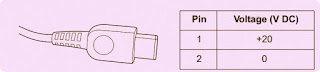Category: Laptop Repair and Service
Contents of this article
- Checking of AC adapters
- Voltages of AC adapter
- Adapter pin configuration
Lenovo laptop adapters
Lenovo N21 Chromebook
If the power-on indicator does not turn on,
check the power cord of the ac power adapter for correct continuity and
installation. To check the ac power adapter, do the following:
1. Unplug the ac power adapter cable from the
computer.
2. Measure the output voltage across the plug
of the ac power adapter cable. The correct voltages are shown in the following
table
Note: The output voltage across pin 2 might differ from the voltage that
you measure.
3. Depending on the voltage that you measure,
do one of the following:
If the voltage is not correct, replace the
ac power adapter.
If the voltage is acceptable, do the
following:
a. Replace the system board.
b. If the problem persists, call the Customer
Support Center.
Note: Noise from the ac power adapter does not always indicate a defect.
Note: Noise from the ac power adapter does not always indicate a defect.
Note: The output voltage across pin 2 might differ from the voltage that
you measure.
3. Depending on the voltage that you measure,
do one of the following:
If the voltage is not correct, replace the ac
power adapter.
Note: Noise from the ac power adapter does not always indicate a defect
Note: Noise from the ac power adapter does not always indicate a defect
ThinkPad T420 and T420i
If the power problem occurs only when the
docking station or the port replicator is used, replace the docking station or
the port replicator.
If the power-on indicator does not turn on, check the power cord of the ac power adapter for correct continuity and installation.
To check the ac power adapter, do the following:
1. Unplug the ac power adapter cable from the computer.
2. Measure the output voltage at the plug of the ac power adapter cable. See the following igure:
If the power-on indicator does not turn on, check the power cord of the ac power adapter for correct continuity and installation.
To check the ac power adapter, do the following:
1. Unplug the ac power adapter cable from the computer.
2. Measure the output voltage at the plug of the ac power adapter cable. See the following igure:
Note: Output voltage of pin no.2 of the ac
power adapter may different from the one you are servicing.
3. If the voltage is not correct, replace the ac power adapter.
4. If the voltage is acceptable, do the following:
Replace the system board.
Note: Noise from the ac power adapter does not always indicate a defect.
4. If the voltage is acceptable, do the following:
Replace the system board.
Note: Noise from the ac power adapter does not always indicate a defect.
ThinkPad X1 Carbon
If the power-on indicator does not turn on,
check the power cord of the ac power adapter for correct continuity and
installation.
check the ac power adapter, do the following:
1. Unplug the ac power adapter cable from the
computer.
2. Measure the output voltage at the plug of
the ac power adapter cable. See the following illustration
Note: Output voltage of pin 2 of the ac power adapter might differ from
the one you are servicing.
3. If the voltage is not correct, replace the
ac power adapter.
4. If the voltage is acceptable, replace the
system board.
Note: Noise from the ac power adapter does not always indicate a defect.
Note: Noise from the ac power adapter does not always indicate a defect.
Lenovo ideapad 100
To check the AC adapter, follow the steps
below:
1. Unplug the AC adapter cable from the computer.
2. Measure the output voltage at the plug of the AC adapter cable. See the
following figure:
1. Unplug the AC adapter cable from the computer.
2. Measure the output voltage at the plug of the AC adapter cable. See the
following figure:
Note: Output voltage for the AC adapter pin No. 2 may differ from the
one you are servicing.
3. If the voltage is not correct, replace the AC adapter.
4. If the voltage is acceptable, do the following:
Replace the system board.
Note: Noise from the AC adapter does not always indicate a defect.
4. If the voltage is acceptable, do the following:
Replace the system board.
Note: Noise from the AC adapter does not always indicate a defect.
Lenovo IdeaPad A10
To check the AC adapter, follow the steps
below:
1. Unplug the AC adapter cable from the computer.
2. Measure the output voltage at the plug of the AC adapter cable. See the
following figure:
1. Unplug the AC adapter cable from the computer.
2. Measure the output voltage at the plug of the AC adapter cable. See the
following figure:
Note: Output voltage for the AC adapter pin No. 2 may differ from the
one you
are servicing.
3. If the voltage is not correct, replace the AC adapter.
4. If the voltage is acceptable, do the following:
Replace the system board.
Note: Noise from the AC adapter does not always indicate a defect.
3. If the voltage is not correct, replace the AC adapter.
4. If the voltage is acceptable, do the following:
Replace the system board.
Note: Noise from the AC adapter does not always indicate a defect.
IdeaPad S9e, S10e, and S10
To check the ac adapter, do the following:
1. Unplug the ac adapter cable from the computer.
2. Measure the output voltage at the plug of the ac adapter cable. See the
following figure:
1. Unplug the ac adapter cable from the computer.
2. Measure the output voltage at the plug of the ac adapter cable. See the
following figure:
3. If the voltage is not correct, replace
the ac adapter.
4. If the voltage is acceptable, do the following:
Replace the system board.
Note: Noise from the ac adapter does not always indicate a defect.
Replace the system board.
Note: Noise from the ac adapter does not always indicate a defect.
Lenovo IdeaPad S210/S210 Touch - S215/S215
Touch
If the power-on indicator does not turn on,
check the power cord of the AC adapter for correct continuity and installation.
If the computer does not charge during operation, go to “Checking operational charging”.
To check the AC adapter, follow the steps below:
1. Unplug the AC adapter cable from the computer.
2. Measure the output voltage at the plug of the AC adapter cable. See the
following figure
If the computer does not charge during operation, go to “Checking operational charging”.
To check the AC adapter, follow the steps below:
1. Unplug the AC adapter cable from the computer.
2. Measure the output voltage at the plug of the AC adapter cable. See the
following figure
Note: Output voltage for the AC adapter pin No. 2 may differ from the
one you are servicing.
3. If the voltage is not correct, replace the AC adapter.
4. If the voltage is acceptable, do the following:
Replace the system board.
Note: Noise from the AC adapter does not always indicate a defect.
4. If the voltage is acceptable, do the following:
Replace the system board.
Note: Noise from the AC adapter does not always indicate a defect.
Lenovo IdeaPad Yoga 13
To check the AC adapter, follow the steps below:
1. Unplug the AC adapter cable from the computer.
2. Measure the output voltage at the plug of the AC adapter cable. See the
following figure:
1. Unplug the AC adapter cable from the computer.
2. Measure the output voltage at the plug of the AC adapter cable. See the
following figure:
Note: Output voltage for the AC adapter pin No. 2 may differ from the
one you
are servicing.
3. If the voltage is not correct, replace the AC adapter.
4. If the voltage is acceptable, do the following:
Replace the system board.
Note: Noise from the AC adapter does not always indicate a defect.
3. If the voltage is not correct, replace the AC adapter.
4. If the voltage is acceptable, do the following:
Replace the system board.
Note: Noise from the AC adapter does not always indicate a defect.
Lenovo 3000 N100 and N200
If the power-on indicator does not turn on,
check the power cord of the ac adapter for correct continuity and installation.
To check the ac adapter, do the following:
1. Unplug the ac adapter cable from the computer.
2. Measure the output voltage at the plug of the ac adapter cable. See the following figure:
To check the ac adapter, do the following:
1. Unplug the ac adapter cable from the computer.
2. Measure the output voltage at the plug of the ac adapter cable. See the following figure:
Note: Output voltage of pin no.2 of the ac adapter may be different
from the one you are servicing.
3. If the voltage is not correct, replace the ac adapter.
4. If the voltage is acceptable, do the following:
Replace the system board.
Note: Noise from the ac adapter does not always indicate a defect.
4. If the voltage is acceptable, do the following:
Replace the system board.
Note: Noise from the ac adapter does not always indicate a defect.
ThinkPad X220 Tablet and X220i Tablet
To check the ac power adapter, do the following:
1. Unplug the ac power adapter cable from the
computer.
2. Measure the output voltage at the plug of the
ac power adapter cable. See the following figure
Note: Output voltage of pin no.2 of the ac power adapter may different from
the one you are servicing.
3. If the voltage is not correct, replace the
ac power adapter.
4. If the voltage is acceptable, do the
following:
Replace the system board.
Note: Noise from the ac power adapter does not always indicate a defect.
Note: Noise from the ac power adapter does not always indicate a defect.
Lenovo Yoga 300
If the power-on indicator does not turn on,
check the power cord of the AC adapter for correct continuity and installation.
To check the AC adapter, follow the steps below:
1. Unplug the AC adapter cable from the computer.
2. Measure the output voltage at the plug of the AC adapter cable. See the following figure:
To check the AC adapter, follow the steps below:
1. Unplug the AC adapter cable from the computer.
2. Measure the output voltage at the plug of the AC adapter cable. See the following figure:
Note: Output voltage for the AC adapter pin No. 2 may differ from the
one you are servicing.
3. If the voltage is not correct, replace the AC adapter.
4. If the voltage is acceptable, do the following:
Replace the system board.
Note: Noise from the AC adapter does not always indicate a defect.
4. If the voltage is acceptable, do the following:
Replace the system board.
Note: Noise from the AC adapter does not always indicate a defect.
ThinkPadT410andT410i
To check the AC adapter, do the following:
1. Unplug the AC adapter cable from the
computer.
2. Measure the output voltage at the plug of
the AC adapter cable. See the following figure:
Note: Output voltage for the AC adapter pin No. 2 may differ from the
one you are servicing.
3. If the voltage is not correct, replace the AC adapter.
4. If the voltage is acceptable, do the following:
Replace the system board.
4. If the voltage is acceptable, do the following:
Replace the system board.
ThinkPad Edge 14, Edge 15, E40, and E50
If the power-on indicator does not turn on,
check the power cord of the ac adapter for correct continuity and installation.
To check the ac adapter, do the following:
1. Unplug the ac adapter cable from the computer.
2. Measure the output voltage at the plug of the ac adapter cable. See the following figure:
To check the ac adapter, do the following:
1. Unplug the ac adapter cable from the computer.
2. Measure the output voltage at the plug of the ac adapter cable. See the following figure:
Note: Output voltage of pin no.2 of the ac adapter may different from
the one you are servicing.
3. If the voltage is not correct, replace the ac adapter.
4. If the voltage is acceptable, do the following:
Replace the system board.
Note: Noise from the ac adapter does not always indicate a defect.
4. If the voltage is acceptable, do the following:
Replace the system board.
Note: Noise from the ac adapter does not always indicate a defect.
ThinkPad T450s
If the power problem occurs only when the
docking station or the port replicator is used, replace the docking station or
the port replicator.
If the system status indicator does not
blink three times when an ac power source is connected, check the power cord of
the ac power adapter for correct continuity and installation.
To check the ac power adapter, do the
following:
1. Unplug the ac power adapter cable from the
computer.
2. Measure the output voltage at the plug of
the ac power adapter cable. See the following illustration;
Note: Output voltage of pin 2 of the ac power adapter might differ from
the one you are servicing.
3. If the voltage is not correct, replace the
ac power adapter.
4. If the voltage is acceptable, replace the
system board.
Note: Noise from the ac power adapter does not always indicate a defect.
Note: Noise from the ac power adapter does not always indicate a defect.
ThinkPad X300
To check the AC adapter, do the following:
1. Unplug the AC adapter cable from the computer.
2. Measure the output voltage at the plug of the AC adapter cable. See the following figure:
1. Unplug the AC adapter cable from the computer.
2. Measure the output voltage at the plug of the AC adapter cable. See the following figure:
Note: Output voltage of pin no.2 of the AC adapter may different from
the one you are servicing.
3. If the voltage is not correct, replace the AC adapter.
4. If the voltage is acceptable, do the following:
Replace the system board.
4. If the voltage is acceptable, do the following:
Replace the system board.