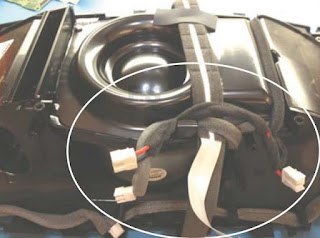Category: Audio System Repair and Service
Contents of this article
- Outer cover Removal
- Woofer Removal
- PCB removal
BOSE SoundTouch 30 Series I & II
1. Grill removal
1.1 Remove the four Phillips-head screws from the bottom baseplate.
1.2 Remove the three screws holding the Grille in place.
1.3 Push down on the grille from the top to release the tabs. Then
pull outward from the bottom.
1.3 Disconnect the flex cable from the display board and remove the
grille.
Important Note: Take ESD precautions when connecting or disconnecting the OLED display. Refer to page 5 for ESD precautions.
Important Note: The display assembly must be replaced with the display assembly listed in the main part list. There are different OLEDs that need to match the display PCB. The display assembly listed in the main part list uses a matched OLED and display PCB.
Important Note: Take ESD precautions when connecting or disconnecting the OLED display. Refer to page 5 for ESD precautions.
Important Note: The display assembly must be replaced with the display assembly listed in the main part list. There are different OLEDs that need to match the display PCB. The display assembly listed in the main part list uses a matched OLED and display PCB.
2. Rear Cover Removal
2.1 Remove the three screws holding the rear cover in place.
3. Left and Right End Cap
Removal
3.1 Remove the six screws securing the left End Cap. Repeat this
step for the Right End Cap.
4. Top Cap Removal
4. Top Cap Removal
4.1 Remove the foam tape covering the top cap screws.
4.2 Remove the four screws from the front side of the assembly.
4.2 Remove the four screws from the front side of the assembly.
4.3 Remove the foam tape covering the screws holding the top cap to
rear side of the assembly.
4.4 Remove the four screws from the rear side of the assembly.
4.4 Remove the four screws from the rear side of the assembly.
4.5 Grab the front middle section of top cover and pull upward to
release the cover.
4.6 Remove the cable from the button board, then remove the top cap.
5. Button Board Removal
5. Button Board Removal
5.1 Remove the four Phillips-head screws from the button board.
6.1 The key pad and the button board are attached by PSA (Pressure
Sensitive Adhesive). When replacing the button board, pull the key pad way from
the board and replace both parts.
Key pad part number - 354213-0020
Button board part number - 359563-0010
Key pad part number - 354213-0020
Button board part number - 359563-0010
7. SoundTouch Common Module
Removal
7.1 Disconnect the Common Module connector and remove the three
screws securing the board.
8. Power Supply PCB Removal
8.1 Remove the four screws holding the power supply board to the
assembly.
8.1 Disconnect connectors J200, J201, J401 and J402 to completely remove the board
8.1 Disconnect connectors J200, J201, J401 and J402 to completely remove the board
9. I/O PCB Removal
9.1 Remove the five screws holding the I/O board to the assembly.
9.2 Disconnect connectors J305, J400, J401 and J600 to completely remove the board.
9.2 Disconnect connectors J305, J400, J401 and J600 to completely remove the board.
10. Woofer Removal
10.1 Remove the 8 screws holding the bottom bracket to the acoustic
enclosure.
10.2 Remove the three screws from the heatsink.
10.3 Before removing the woofer cover, take note of the cable
locations shown above for reassembly.
10.4 Remove the three screws holding the woofer cover in place.
10.5 Remove the four screws securing the woofer to the acoustic
assembly to remove the driver.